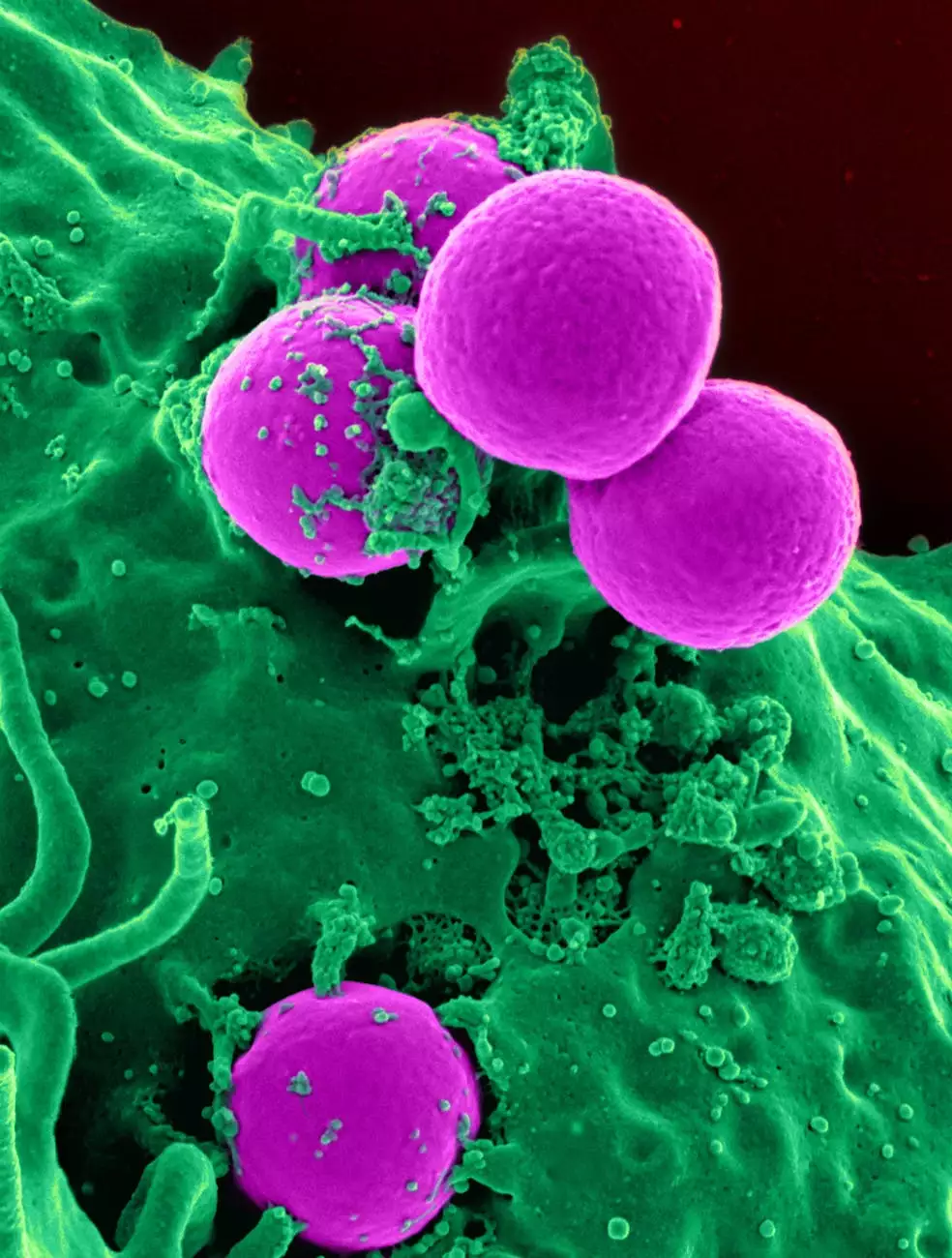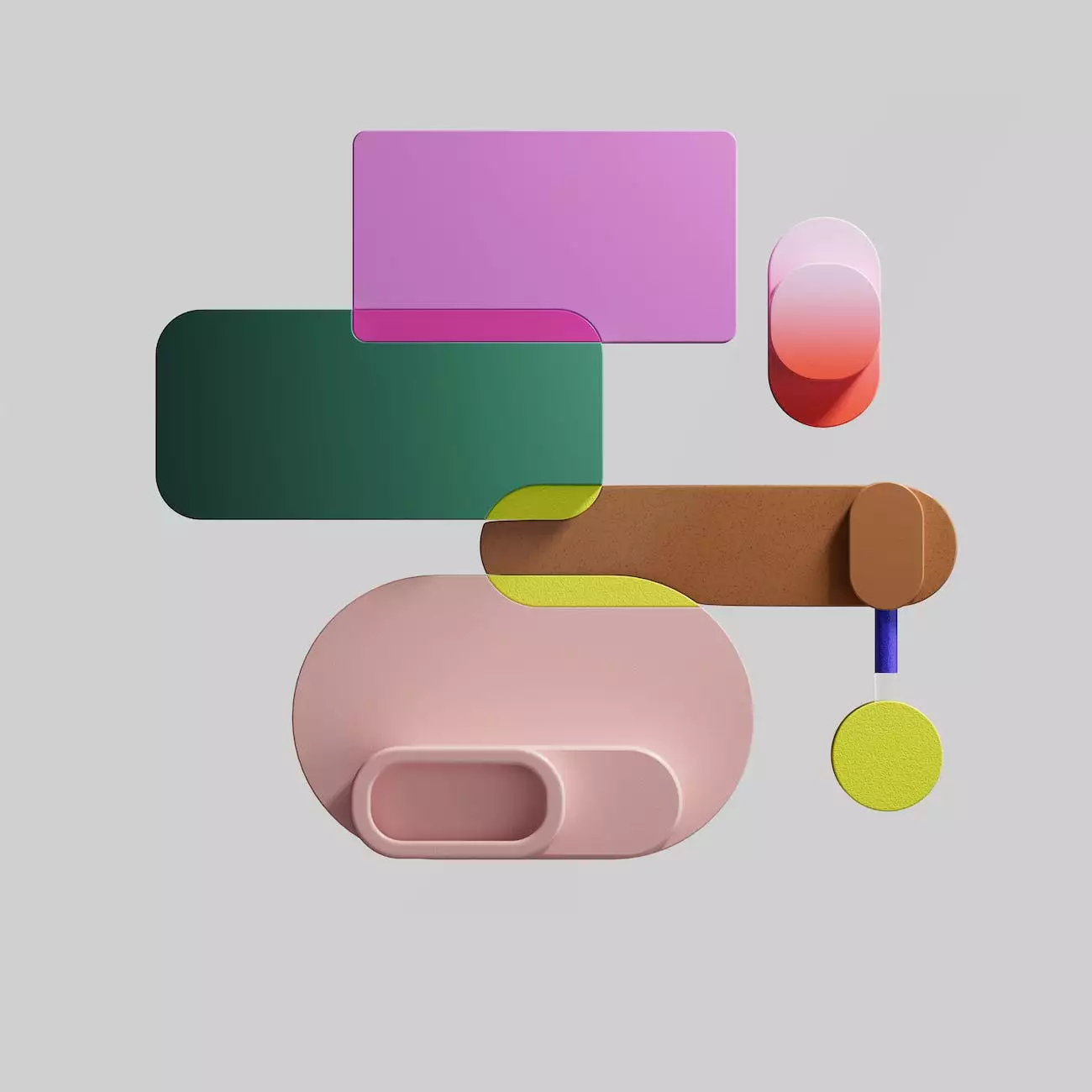Power Editor vs. Ads Manager: Which to Use?

When it comes to Facebook advertising, choosing the right tool can make a significant difference in your campaign's success. Two of the most popular options for managing Facebook ads are Power Editor and Ads Manager. In this comprehensive guide, Crush My SEO, a leading provider of SEO services in the Business and Consumer Services industry, will help you understand the key differences between Power Editor and Ads Manager, and guide you in choosing the tool that best suits your needs.
What is Power Editor?
Power Editor is a powerful tool developed by Facebook that provides advanced functionality for managing and optimizing Facebook ads. It offers enhanced targeting options, bulk editing capabilities, and advanced reporting features. Power Editor is primarily used by advertisers who run large-scale campaigns and require more comprehensive control over their ad sets.
With Power Editor, advertisers can create and edit various ad types, including single image ads, carousel ads, video ads, and more. It allows you to target specific audiences using detailed demographics, interests, and behaviors. The tool also provides access to advanced bidding strategies, such as cost per click (CPC) bidding, cost per mille (CPM) bidding, and optimized cost per mille (oCPM) bidding.
Furthermore, Power Editor allows advertisers to duplicate existing campaigns, ad sets, and ads easily. This feature is particularly useful for businesses running multiple similar campaigns or testing different variations of ads. With its bulk editing capabilities, advertisers can make changes to multiple ads simultaneously, saving time and effort.
What is Ads Manager?
Ads Manager, also developed by Facebook, is a user-friendly tool designed for advertisers who prefer a simpler interface and require basic campaign management features. It provides a streamlined experience for creating, monitoring, and optimizing Facebook ads. Ads Manager is commonly used by small to medium-sized businesses or advertisers who manage a smaller number of campaigns.
With Ads Manager, advertisers can create various ad types, similar to Power Editor. It offers detailed targeting options based on demographics, interests, and behaviors. Although not as advanced as Power Editor, Ads Manager provides sufficient tools for optimizing your ad performance, including budget allocations, ad scheduling, and delivery optimizations.
One noteworthy feature of Ads Manager is its integration with Facebook Pixel. Facebook Pixel is a piece of code that you can add to your website to track conversions and gather data about user interactions. By using the data collected, you can create custom audiences, retarget users, and optimize ad delivery based on specific events or actions taken on your website.
Key Differences
Now that we have a basic understanding of Power Editor and Ads Manager, let's compare their key differences:
Functionality and Control
Power Editor offers a comprehensive set of features and advanced controls compared to Ads Manager. It provides a more in-depth level of campaign customization and allows advertisers to make granular adjustments to their ads and targeting options. On the other hand, Ads Manager offers a simplified interface that appeals to advertisers who prefer a more straightforward approach to campaign management.
Efficiency for Large-Scale Campaigns
For businesses running large-scale campaigns with numerous ad sets and variations, Power Editor is the preferred tool. Its bulk editing capabilities and duplication features make it easier to manage and optimize complex campaigns. Ads Manager, while capable, may not provide the same level of efficiency for handling extensive and intricate advertising campaigns.
Accessibility and Ease of Use
Ads Manager takes the lead in terms of accessibility and ease of use. Its user-friendly interface and simplified campaign creation process make it suitable for advertisers who are new to Facebook advertising or prefer a more intuitive tool. Power Editor, while offering advanced features, may have a steeper learning curve for beginners.
Data and Reporting
Both Power Editor and Ads Manager provide data and reporting features to help advertisers evaluate the performance of their campaigns. However, Power Editor offers more detailed insights and customization options. Its reporting capabilities allow advertisers to analyze ad performance at a granular level, making it a preferred choice for data-driven marketers.
Conclusion
Ultimately, the choice between Power Editor and Ads Manager depends on your specific needs and the complexity of your advertising campaigns. If you run large-scale campaigns and require advanced customization and control, Power Editor is your go-to tool. On the other hand, if you prefer a simpler interface and manage smaller campaigns, Ads Manager will serve you well.
At Crush My SEO, we understand the importance of choosing the right tools to maximize your advertising efforts. As a leading provider of SEO services in the Business and Consumer Services industry, we can help you optimize your online presence and drive targeted traffic to your website. Contact us today to learn more about our comprehensive SEO solutions tailored to your business needs.